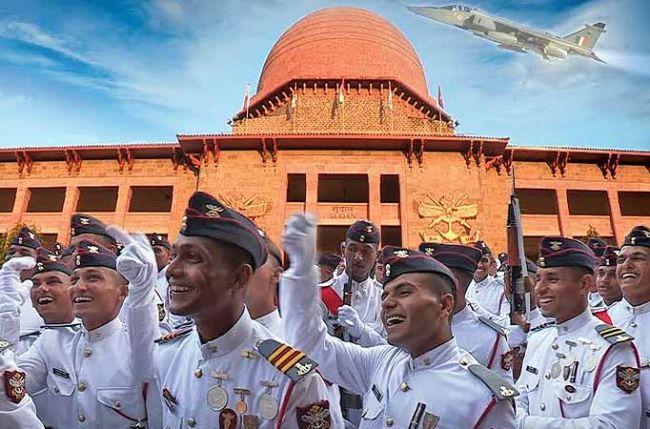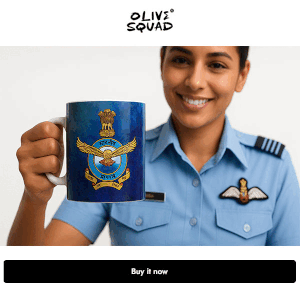We get a lot of questions from aspirants who are confused on some aspects of form filling. The forms which we are talking about here are the written exam forms, like CDSE, AFCAT and NDA and direct entry forms as well. Let us see some common problems and questions related to these:
- Can I fill another form if I make mistake in one form?
Yes you can fill another form, in case you have accidentally made a mistake in your current form. All you need is a different email ID. They don’t accept forms from same email ID more than once. However be very careful while filling up your form, try to avoid any mistakes.
- Do I need to inform the authority about filling up two forms?
No you don’t need to inform the concerned authority about the fact that you have committed some mistakes in your form or you have filled up another form. All you need to do is to fill up a new form with a different email ID.
- Will it create a problem if I fill up two forms?
You are a single person with no alias, so you can’t be present at two places together. If you have filled up two forms correctly, then too you can go only for one. If you have committed a mistake and then filled up another form, go for the one (Take admit card) which is correct filled. It doesn’t create a problem.
- I have committed a mistake in my form, what should I do?
Many candidates make mistakes in their form, like filling up incorrect percentage, or giving some other preference of branch. In this case they think that they can contact the authority and get the mistakes corrected, however it is much simpler and realistic to just fill up a new form, with a different email ID.
- Is it compulsory to upload picture/signature/thumb impression?
The instructions are given on the form while you are filling it up. In some cases it is optional to upload a digital copy of your signature or thumb impression. However uploading a picture is compulsory in most cases. You can do the filling up of signature and thumb impression after taking out the hard copy.
- How do I resize my photo?
It is absolutely necessary to upload the picture as per the guidelines in the form. You need to resize it to the given guidelines. An easiest way is to do so using the MS-Paint (Assuming most of us are using Windows operating system, and MS-Paint is available by default). Open the picture using MS-Paint. Go to ‘resize’ option on the toolbar present on top. A resize and skew box will appear. In the resize part of the box, click on ‘Pixels’ option (Percentage will be automatically checked). Uncheck the ‘maintain aspect ratio’ option. Now enter the required pixel size.
- Is it compulsory to have a colored admit card?
No you can get a black and white admit card.
- Should I take a print of the submitted application form?
Though it won’t be required (except for Naval direct entries) you should still take a print out for the record. You can refer to and instantly get to know what all options you chose and what all details you filled. If not possible just take a screen shot.
Post any other questions related to filling up of form, we’ll try resolving them.