How To Apply Online For TGC TES and AEC. Recently Indian Army has redesigned its career website joinindianarmy.nic.in which was in a bad condition earlier. The website looks clean and user-friendly now. Candidates willing to apply for TGC, TES and AEC are required to apply online on joinindianarmy.nic.in. In this article we will write about how to apply online for TGC, TES and AEC successfully and what all you are required to do once you apply online at joinindianarmy.nic.in
How To Apply Online For TGC TES and AEC
- Visit Joinindianarmy.nic.in, click on APPLY/LOGIN under officers selection.
- If you are already registered, login directly using your username and password. You will see the various entries you are eligible for.
- If you are not registered, click on register now and enter correct details as instructed.
- In case you have forgotten your password, you reset it again.
- Fill all details mentioned in the online application form, failing which the application is liable to be rejected.
- After submitting the online application, candidates are required to obtain two copies of the application printout. One copy of the print out application duly signed and affixed photograph attested by Gazetted Officer thereon and 10th class certificate, 12thcertificate, Degree/Provisional Degree and mark sheets of eight semesters of B.E/B.Tech, all in original along with two attested photocopies of all the above certificates are to be carried out to the Selection Centre by the candidate. Original certificates will be returned to the candidate after verification by the Selection Centre.
- The second copy of the printout of online application is to be retained by the candidate for his/her reference.
- NO NEED TO SEND ANY HARDCOPY TO DG RTG/RTG DTE.
-
Candidature of a candidate will be cancelled under following circumstances:
- If the candidate does not carry the copy of online application & said documents to the Selection Centre for the interview.
- Applying second time on line will also lead to cancellation of candidature for the same entry.
- Any incorrect details filled in online applications will lead to cancellation of candidature and suitable action will be taken against the candidate.
- It may be noted that depending upon the total number of applications received by this office for 10+2 TES Course/Technical Graduate Course(TGC) /Short Service Commission Technical(SSC Tech) Men & Short Service Commission Technical(SSC Tech) Women, Recruiting Directorate reserves the right to shortlist and to fix cut off percentage of PCM marks for SSB interview. No representation will be entertained in this aspect.
- Call up for SSB tests will be sent to you by SMS/post and dates will also be hosted on the website. Original and attested copies certificates will be brought to the Selection Centers as per the call-up instructions.
- In case of any problem faced in applying online, please inform on telephone No during office hours.(a) 011-26175473.
(b) 011-26173215. - For Candidates of TGC/SSC(T)/SSCW(T) Only For candidates in final year, a copy of the certificate from the Principal of the College/University on Official College Stationery as under is required to be enclosed:-“It is certified that ______________________ s/o/d/o ______________ is a bonafide student of our college presently in the final year of _________________ (Degree programme name) with __________________ (Branch/subjects of study) and the final exams are likely to be held in __________________ (month and year). His date of birth as per college records is _____________.
The College is affiliated to _______________ (University) which is a recognized institution under the UGC Act for the designated programmes”.
- TGC candidates applying for Army Education Corps & Military farms are not permitted to apply online. They are advised to download ” Common Application Form” given in downloads on the Website and forward it duly filled by post to the address mentioned in the advertisement. Military Farm candidates to forward the application directly to RVC as per the address given in the advertisement published.


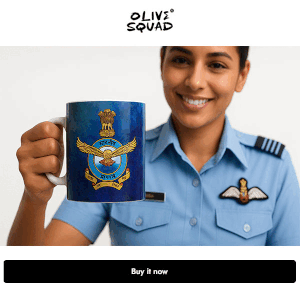





![Must Watch Flying The F-16 With A GoPro [Goosebumps]](https://www.ssbcrack.com/wp-content/uploads/2015/06/safe_image-150x150.jpg)




