Candidates who are willing to join the Indian air force as an officer can apply online for AFCAT at www.careerairforce.nic.in. No order mode of submission will be accepted by the Indian air force. Below we are giving step by step instructions on how to apply for AFCAT exam.
Preparation for Filling Application Form- Before proceeding with the application process, please take the following preliminary steps
- Read and understand the Notification for the relevant AFCAT Examination given in the website carefully with particular reference to various qualifying requirements.
- Ensure that all documents pertaining to your educational qualifications from Class X to your highest qualification are available for ready reference.
- Photograph. Ensure that a soft copy of your passport size photograph (Mandatory), signature (Optional) and fingerprint (Optional) are stored in the local hard disc of your computer for attaching with your application form. Kindly ensure that the photo has a file size between 10 KB to 50 KB and presents your head from the top of the hair to the bottom of the chin. Photograph size must be 2 inches by 2 inches, with the head centered to the frame.

Process of Application. Your application will be treated as complete only when ALL parts are completed and the form is uploaded by pressing the SUBMIT button. Steps to complete the remaining parts of the Application Form are as follows
- Step I. Please re-login at careerairforce.nic.in using the above-mentioned User ID and Password. On logging in, please change your password to a new one which you will remember throughout the application process.
- Step II. Now, login using the new password defined by you, and enter your qualification details in Parts 2 and 3 of the application form.
- Step III. Based on the information provided in earlier parts, please select your choice of course(s) and choice of Exam Centres in Part 4. Please note that only those courses/ branches would be permitted and displayed by the system for which you are adjudged as eligible, based on data provided by you – you would be able to exercise your choice amongst these.
- Step IV. Enter your personal details and upload your passport size photograph (mandatory), signature and thumb impression in the relevant columns at Part 5.
- Step V. Finally, preview and SUBMIT your application, after ensuring that all details entered by you are correct and that the uploaded photograph is clearly visible.
Also Check:
Note. Changes in details would not be possible after submission.
Proof of Submission. On submission, you will receive an e-mail in your registered ID which would be the proof of submission of application.
Admit Card: After the last date for receipt of applications, you will be allotted AFCAT Centre as per the availability of seats.
Please comply with the above instructions methodically for a hassle free application process. For further assistance, you may contact AFCAT Cell on 011-26160286/011-26160289/011-









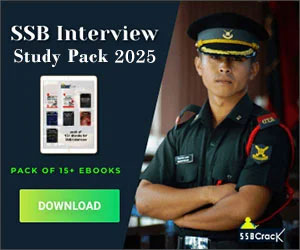









I am not being able to apply for AFCAT as the page for candidate login is not opening and it is showing 500-internal server error whenever i am trying to open it.
http://careerairforce.nic.in/auth/candidate/index.asp
Please help me out or let me know am I the only one with this problem or any one else here is also facing the same problem as mine.
Help me out.