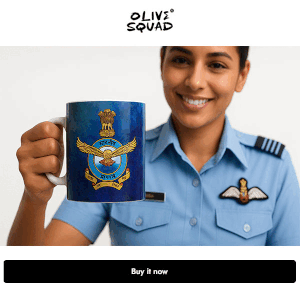IAF AFCAT 1 2015 Admit Card Download. IAF is a short name of Indian Air Force and it had already announced its AFCAT (Air force commonAdmission Test) exam for recruiting the best and eligible candidates in its departments. This exam conducts two times in a year and the main purpose of this exam is to select the candidates as the post of flying officers, technical officers and Ground Duty officers in Indian Air force. After the announcement of this notice lots of candidates had applied for the above posts. Now they all are eagerly waiting for IAF Admit card 2015 to attend the exam. We advised to all those candidates they can get their IAF AdmitCard 2015 whenever it will be provided by IAF on its official website.
IAF was came to existence in the year of 1932. The headquarter of this organisation is located in the capital city of the country(New Delhi). In ancient time the Indian Air Force depended on the other countries like England, Israell and France for the military craft and technical support but at present Indian force became a self dependent organisation. Every function of the Air Force Department is under control of an Air Officer Commanding-in-Chief with the rank of Air Marshal.
Candidates who have applied for AFCAT 1 2015 written exam can download the AFCAT 1 2015 admit card / hall ticket from the 2nd week of Feb 2015. AFCAT admit card is must for candidates attending AFCAT 1 2014 written exam on Feb 2015.
How to Download AFCAT 1 2015 Admit Card
- Visit official website of Air force i.e. www.careerairforce.nic.in
- Look for the candidate login button at the bottom right of the screen.
- Just click on the login button and then enter the username and password which you have created while filling the online application form for AFCAT 1 2015.
- The username will be your email ID, if you forgot your password, then click on the forgot password link and enter your email ID. Then a new fresh password which is a computer generated password will be mailed to you instantly. use that password in order to login to your account.
- Then after logging in your account click on the admit card download button given on the left side. Then your AFCAT 1 2015 admit card will be shown to you. For AFCAT 1 2015 admit card download just press ctrl + S and then choose the option for save as pdf and click on save button. Then your AFCAT 2 2014 admit card will be downloaded on your PC. Take two print outs of your admit card either in black or color. Bring it at AFCAT centre at the time of written exam. You need to produce the same at AFSB interview.