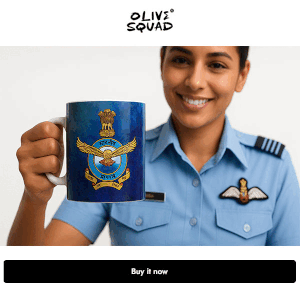TGC is a technical entry for engineering student studying in final year or passed out. TGC stand for technical graduate course which comes twice every year. With TGC entry one can join Indian Military Academy for 1 year training. You can apply for TGC entry online at Joinindianarmy.nic.in and it is free of cost. TGC 120 notification is online now and one can apply for it before 18 June 2014. Below you can find the detail on how to apply for TGC entry.
- Visit: www.joinindianarmy.nic.in.Click on ONLINE APPLICATION Link
- To fill up ONLINE APPLICATION FORM, the candidate has to first sign up for Registration.
- On Clicking Sign Up tab, Sign Up window appears and candidate is required to fill all the details.
- Every Candidate must select own unique User Name and Password (Not more than 10 characters).
- After filling all the tabs, Click Submit.
- Welcome window appears displaying User Name and Link for Online Application for Technical Graduate Course (TGC-120) OR ARMY EDUCATION CORPS (AEC).
- Click ONLINE APPLICATION FORM FOR THE COURSE you indent to apply and then a new window appears displaying the actual Online Application Form.
- Online Application Form comprises of five parts (a) Personal, (b) Communication, (c) SSB, (d) Educational and (e) Semester details.
- Fill in all the fields in respective parts of Online Application and Click Save.
- On clicking save Tab, next parts of the Online Application Form appear on the screen and repeat the same procedure to fill all parts of Online Application Form.
- Thereafter First Click Save and then Click on Submit Tab.
- In case you want to check or edit any information filled in any part of the application Form, please don’t submit and Log out.
- Login again by clicking Online Application Link by using same User Name and Password used at the time of Registration.
- Online Application Form as filled in by you will appear on the screen and same can be edited. After editing, click Save and then Submit. Once submitted the Application can’t be edited.
- Roll No will be auto generated and your Online Form in PDF Format with complete details as filled in by you will appear on your screen.
- To take printout of the PDF File and in case you want to take print out later then save the same in your PC.
- No need to send any hard copy to DG Recruiting.