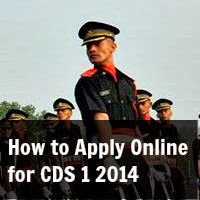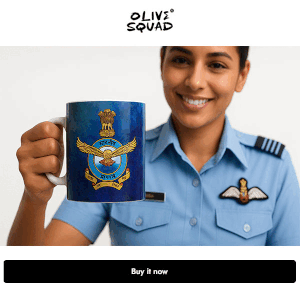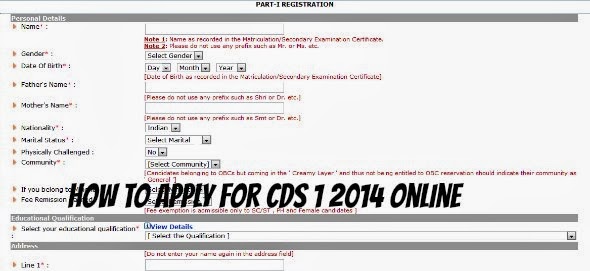Just like the previous year’s this year also UPSC is accepting CDSE applications for CDS 1 2014 online. Here is a quick guide to the candidates on how they can apply for CDS 1 online.
1. First go to www.upsconline.nic.in. You will see a window which displays all the examinations, recruitments, admits cards etc. for which online entries are open, click on ‘online application for various examination of UPSC and then you’ll come to a screen which depicts CDS 1, click on part-I registration.
2. Part-I registration window will open; fill in all details very carefully. Candidates are advised to go through the detailed notification of CDS 1 2014 very thoroughly at least once.
3. You have to choose your qualification as per the mentioned standards. So choose as per your suitability. You can choose the code 01, 02 or 03 whichever is applicable to you.
4. When you’ll finish filling it and are sure that your entries are correct then you click on the “continue” button at the end of the page. When you click continue you come to a kind of preference form, you can choose your preference as per your qualification and desire. If you are applicable only for a single preference it will automatically be marked 1, like for women candidates OTA will be marked 1 by default.
5. When you are done with choosing preference and selecting details about NCC, Army/sainik school etc. then when you click continue you’ll come across a page which depicts all details of your registration, if you are satisfied then you can click submit else you can update your desired detail. On submitting this, you’ll be done with the part-I registration and will receive a registration slip on your screen, an auto-generated email will be sent on your given mail ID which will contain your registration number. Note down the Registration number very carefully.
6. Now begins your Part-II registration, you can directly go to part II registration from the registration slip you got previously or you can separately go to part-II registration by following step 1, only here you have to click on Part-II registration. You see a screen where you have to fill in your registration number and your DOB.
7. Now you have to upload a formal photograph and your scanned signature, the size of these should not exceed 40 KB and they must be of 110×140 pixels dimension. You can see the uploading instructions for any doubt.
8. Once you choose the photo and click upload and are satisfied with your photos, then you are asked to choose the Exam center. Once you do so you are done with registration. You are asked whether you want to take print out of the registration or not, you can do as you desire. In this way you are done with CDS 1 online registration for 2014 CDS 1 exam.
Congrats and now tighten up your seat belts and get set go for studies!
Also Read
 Tashi Mishra, Editorial Team
Tashi Mishra, Editorial TeamShe is a defense aspirant from Varanasi completed her BCA. She has attended SSB Interview at 1 AFSB Dehradoon and has more SSB coming up. She is confident about joining Defence Forces one day. Here, she is sharing her views and experience. Mail us to join our editorial team now.