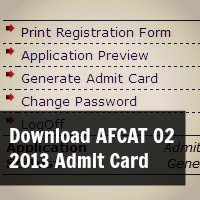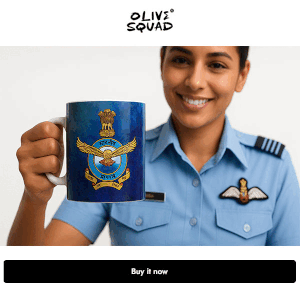Candidate those who have applied for AFCAT 02/2013, can download the admit card or hall ticket of AFCAT 02/2013 now. To the download the AFCAT 02/2013 admit card candidate need to visit Indian Air Force official website careerairforce.nic.in and login to his/her her registered account.
How to Download AFCAT 02/2013 Admit Card/Hall Ticket
- Visit careerairfroce.nic.in and click on candidates login, enter your login details and login.
- Click on Generate Admit Card.
- You will see your admit card, press ctrl+s to save the admit card.
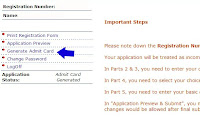
Important Links for AFCAT 02/2013
- AFCAT Frequently Asked Questions
- AFCAT Online Form Common Mistakes
- AFCAT Frequently Asked Questions
- Common Mistakes in AFCAT Online Form
- AFCAT FAQs
- AFCAT Admit Card FAQs
- AFCAT post results FAQs
- AFCAT Previous Year Question Papers
- AFCAT: How to prepare and Pass

.png) About SSBCrack Editorial Team
About SSBCrack Editorial TeamThe Editorial Team of SSBCrack consists of a group of Professional writers and aspirants. Their main aim is to provide up to date information regarding SSB Interviews and sharing quality information about Indian Defence to help aspirants. Mail us to join our editorial team now.