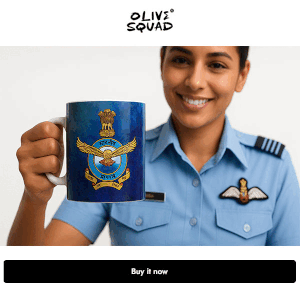Many candidates have faced problem at the time of generating their AFCAT admit card or hall ticket. Here are few frequently asked questions by candidates at the time of generating AFCAT admit card for the written exam. Candidates are advised to read the instructions given on the portal before applying.
1. I am unable to generate my Admit Card.It is showing “Form under submission”. Tell me how to generate Admit Card?
Ans. Candidates who have not made final submission to their online application will not be able to generate their admit card.
2. How do I download my Admit Card?
Ans. Once Admit card & Identity card is generated by AFCAT Cell, please log on to our website ww.careerairforce.nic.in. Go to the link CANDIDATE LOGIN and enter your “user id” and “password”. Click on the option GENERATE ADMIT CARD.
3. Whether I should take a Colour or a Black & White print out of the Admit Card?
Ans. Both Colour and Black & White printout of the Admit Card is permissible. However if you can manage to get a Colour print, it is always a better option. Do not lose your Admit Card as you will have to carry the same to the Air Force Selection Board Testing Centre (Short listed Candidates Only) along with the AFSB Call up letter.
4. Is it required to get the admit card attested by a gazetted officer?
Ans. The photograph to be pasted on the Admit Card is to be Self-Attested. Do not sign on the face of the photograph.
5. In my Admit Card space provided for Signature & Thumb impression are blank. Whether I’ll be allowed to write the exam?
Ans. Candidates who have not uploaded their signature and thumb impression during the filling of online application will have the columns blank in their Admit card. Do not enter any thing now. But do sign the declaration in the Admit Card and put your thumb impression next to it.
6. My mother’s/father’s name/date of birth/any other data is written wrongly in my Admit Card.
Ans. The details in the Admit Card are as per the information entered by the candidate in the online application form. Therefore, be careful, check and recheck your entries before making final submission.
7. Which ink (blue/black) should be used to sign the AFCAT Admit Card?
Ans. You are required to make use of Blue ink.
8. The centre allotted to me is not in accordance with the choice of centre offered by me.
Ans. Candidates are to fill the application form and clearly indicate their choices with regards to centre preferences in order of priority. AFCAT cell will endeavour to provide your choice, but you may appreciate that the entire process is automated and seats are allotted on the basis of availability in every centre.
9. I have given my preferences with regards to centre of examination at the the time of filling of my online application. But now I want to change it.
Ans. Allotment of centre is automated. No change is possible once allotted.
10. Kindly suggest on what pattern should I prepare for the AFCAT exam?
Ans. On web site www.careerairforce.nic.in, go to selection. Under this go to guidance for candidates. There you will find syllabus, old question papers and scheme for AFCAT.
Also Read