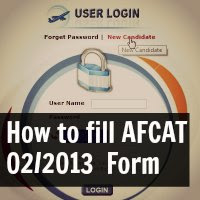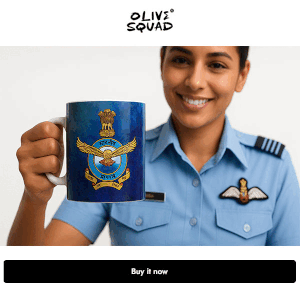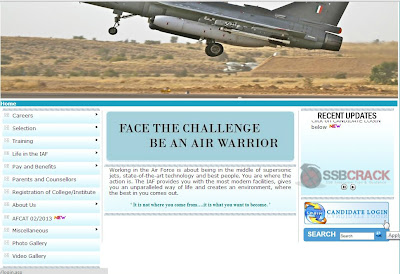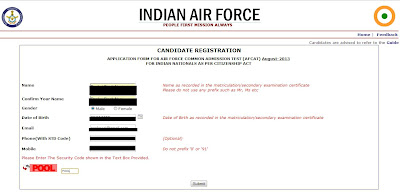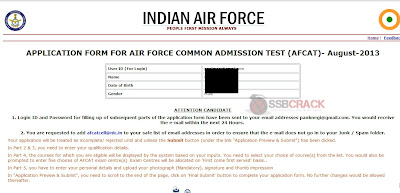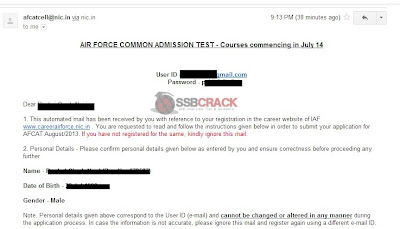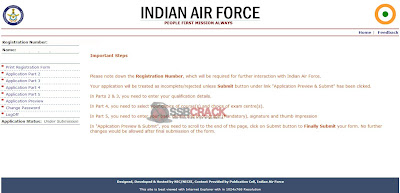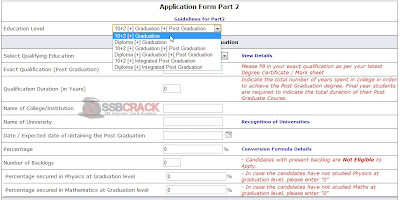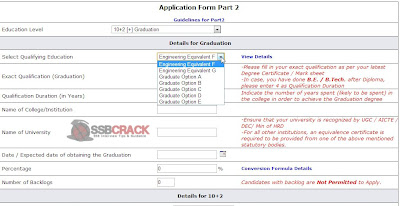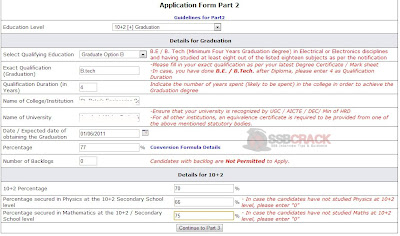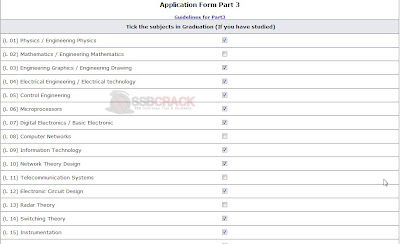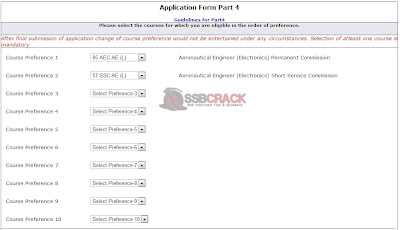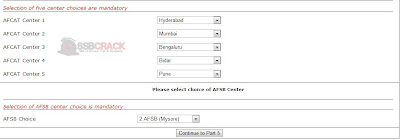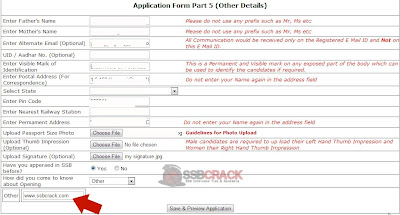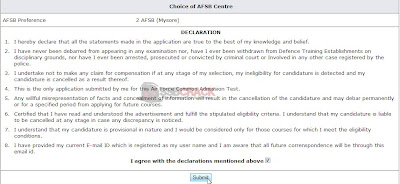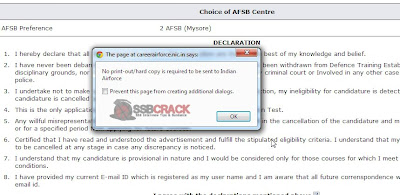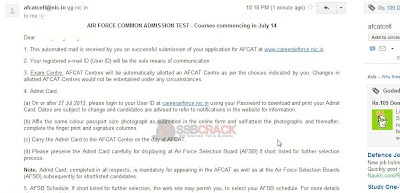Indian Air Force has recently published the notification of AFCAT 02/2013. Aspirants can apply for AFCAT 02/2013 online for flying, technical and GDOC branch. All candidates have to apply online only through careerairfroce.nic.in which is an official career website of Indian Army.
Here you can check out step by step guidance on how to fill online application form for AFCAT 02/2013. If you find any difficulty while applying for AFCAT 02/2013, you can contact AFCAT cell for further clarification. It is advised to read the notification and instructions given on the portal carefully before applying.
Download AFCAT 02/2013 Admit Card
Before we move forward, we would like to say that Indian Air Force has created an excellent portal, applying for AFCAT 02/2013 was a cakewalk. They have also provided step by step guidance link in each stage. We appreciate the platform they have provided to candidates, there is no need to send any documents after applying, just apply online and you could download your AFCAT 02/2013 admit card after 19th July 2013.
All the screenshots attached below are just for reference purpose, all candidates are advised to fill the details as per their knowledge.
How to apply for AFCAT 02/2013
1. Visit www.careerairforce.nic.in and click on candidate login at bottom right side of the screen.
2. Now, click on new candidate if you are registering for the first time for AFCAT 02/2013.
3. This is your first stage of registration in which you will enter few basic details. Enter all the details as per the guidance marked in red colour. Enter your name as per the matriculation certificate and make sure you provide a working email id of yours, you will get the login details in it. Rest of the details are common, after filling all the details, hit submit button.
4. As soon as you complete the first stage of registration you will get a receipt with few guidance, please read the guidance carefully before proceeding. In short you will get a user id and password in your registered email id as provided in the first step.
5. Check your email id for AFCAT 02/2013 username and password. Also read the instruction given in the mail.
6. Get back to careerairforce.nic.in and click on candidates login, now enter your username and password received from afcatcell in your inbox.
7. Now you can see something like an image attached below. On the left hand side you can check that there are 5 different parts of the AFCAT 02/2013 registration process. Make sure you read the guidance provided in each part before proceeding. Now click on application part 2 on the left hand side.
8. Be careful while selecting your Education Level, you can see what all education levels are there.
9. Now you have selected your education level, select your qualifying education carefully. Before that just click on view details to see which qualifying education suits you the most.
10. Rest of the details are normal and you can fill them with ease. Keep your educational documents handy while applying for AFCAT 02/2013. Click on continue to part 3 once finished filling part 2.
11. In part 3, you need to select what all subjects you have studied in your graduation. Remember the listing of subjects here depends on what you have selected in Part 2. So make sure you have selected correct qualifying education in part 2 if you are not finding correct subject listing here. Also, you must have studied minimum 8 subject out of listed subjects here. Sometimes you may find some name difference between similar subjects, in that case you can select that subject if you are sure that you have studied it.
12. Next in part 3 you need to fill few more details as shown below. Make sure you fill all the details as per your knowledge, these screenshots are just for sample purpose. Click on continue to part 4 once done.
13. In Part 4, you need to give course preference, you may or may not be eligible for a particular course as per your age, gender, educational qualification and PABT status.
14. Also, you need to select your AFCAT 02/2013 written test centre and AFSB interview center. Make sure you select them correctly as per your convenience. These can not be changed at later stage. Click on continue to part 5 once done.
15. In part 5, you need to fill few more general details along with your passport size photograph. Make sure you read the guidance before uploading your photograph. Signature and Thumb Impression are optional.
It would be great help if you meniton www.ssbcrack.com as shown above in the screenshot. Just select others and write ssbcrack.com in the text box. Make sure all details are correct, now click on Save and Preview.
16. Submit your application form after reading and accepting the declaration. Make sure you have double checked all the details before clicking on submit button.
17. You don’t need to send any printout or document after submitting the form. Check the screenshot below.
18. Now open your email and check the mail for successful submission of AFCAT 02/2013 application form.
You are done, start preparing for AFCAT 02/2013.
Also Read:
.png) About SSBCrack Editorial Team
About SSBCrack Editorial Team