Now you can reprint your TES, AEC, TGC and SSC tech application form from the official method provided by joinindianarmy.nic.in. This is included on Indian Army Career website recently after the problem with TGC-118 application crash became common. To use this feature you need to have your roll number.
We have tested this link and find out that it has still got some errors and may not work for all candidates. For an example we have tried a roll number from TGC-118 ie. 500436. It gave us the name of Eight different candidates with the same roll number but all candidates name were unique.
Anyways, we think that Indian Army is concerned about this problem and they will surely make it perfect and smooth. So that candidates can easily register themselves through the official portal.
How to Reprint Indian Army Online Application Form
1. Visit : joinindianarmy.nic.in
2. Select your course name.
3. Enter your Roll number and submit.
If you haven’t applied for TGC-118 yet, you can go through these instruction before applying for it.
Edit your TGC 118 Application form
Also Read:
- CGPA to Marks Conversion
- Apply for TGC 118
- Reprint TGC 118 Application form
- How to apply for TGC 118
.png) About SSBCrack Editorial Team
About SSBCrack Editorial Team

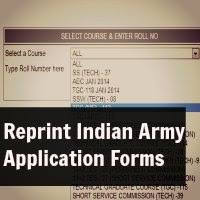
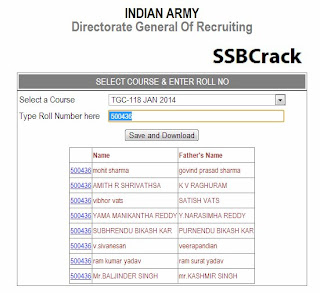
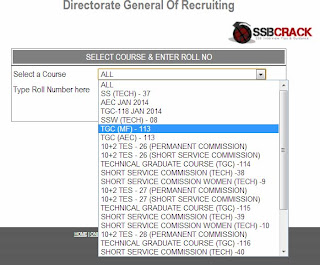






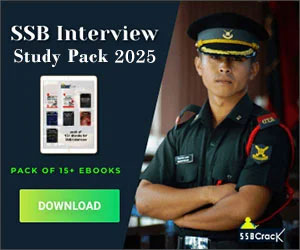









sir how can i reprint ssc-45 application form
Sir I want to download the TGC 119 online application form submitted by me .
sir ,how can i reprint SSC-42 application form ?
there is error occur wen I clicked on my roll no for save and download .. wat shud I do ??
IN MY APPLICATION WAS SUCCESSFULLY COMPLETED BUT IT SHOWS “NO ENGINEERING MARKS DETAILS SUBMITTED ” SO HOW TO REPRINT THE APPLICATION
after getting the reprint of the application it is showing ” engineering marks not submitted”, but i have mentioned my engineering marks, i tried with a anonymous name, and entered data, but after registration it is still showing”engineering marks not submitted”
SAME PROBLEM FOR ME TOO.
U GOT THE SOLUTION ?