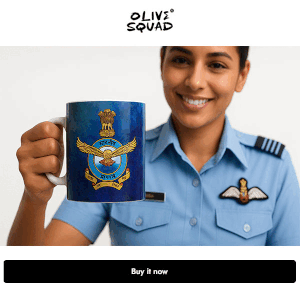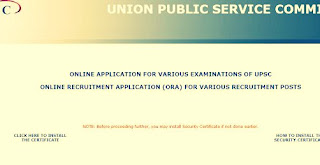Recently UPSC has published the notification of NDA (ii) 2015-2016. All eligible candidates can apply for NDA (ii) 2015 written exam through upsconline.nic.in portal, all candidates need to apply online only as mentioned in the official notification of NDA and NA II Exam 2015.
NDA Tips: How to pass NDA Written Exam
1. Log on to www.upsconline.nic.in
2. Click on Part – I registration of NDA II 2013 Examination
4. Select course preference in NDA (ii) 2013 Examination,Give course preference for NDA & NA examination out of Army, Navy, Air Force and Naval Academy.
5. Proceed next, now verify details entered by you carefully, make sure you do not provide any false information. One you are sure proceed next. After submitting, save all the generated document in your computer.
6. Now it is time to do part 2 registration. Click on Part-2 registration of NDA 2013. Enter the registration details generated during part-I registration and your DOB.
7. Upload your photograph and signature specimen in NDA registration form. You can scan a passport photo and your signature on a white paper, next crop the scan file and make sure your size of both file do not exceed the maximum limit.
8. Select examination center of NDA & NA II 2013 examination.
9. Confirm few other things and you are done. Make sure you take the final print out for future reference.