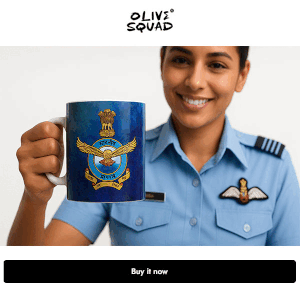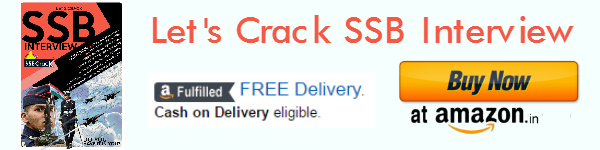If you meet the eligibility criteria, please click on “CANDIDATE LOGIN” in the career website of IAF www.careerairforce.nic.in and follow the instructions. You are advised to note down Registration number for future correspondence. Candidates are advised to read the notification for AFCAT 01 / 2016 and the detailed guidelines for filling up Online application as given in the website www.careerairforce.nic.in prior to commencement of filling up Online applications. While filling Online application, it is advisable to keep the relevant documents readily available, as details are to be filled as per matriculation & other educational certificates. Please save your recent colour passport size photograph (size 10 to 50 KB) in the computer for uploading it with your Online application form. Please note that utmost care needs to be taken while filling up the Online application. In case any information is found to be incorrect then the candidature is likely to be cancelled at any stage of the selection process. Submission of more than one application will result in cancellation of candidature.
**Check AFCAT 1 2016 Notification [Updated]
Serving Airmen are required to apply online at par with other candidates. In addition, Airmen candidates would be required to apply as per the service format as given in AFO 11/ 2015 through service channel. Other government employees also need to apply online after obtaining necessary permission from their concerned departments and they are to produce NOC at the time of AFSB testing.
Preparation for Filling Application Form- Before proceeding with the application process, please take the following preliminary steps
- Read and understand the Notification for the relevant AFCAT Examination given in the website carefully with particular reference to various qualifying requirements.
- Ensure that all documents pertaining to your educational qualifications from Class X to your highest qualification are available for ready reference.
- Photograph. Ensure that a soft copy of your passport size photograph (Mandatory), signature (Optional) and fingerprint (Optional) are stored in the local hard disc of your computer for attaching with your application form. Kindly ensure that the photo has a file size between 10 KB to 50 KB and presents your head from the top of the hair to the bottom of the chin. Photograph size must be 2 inches by 2 inches, with the head centered to the frame.
 The process of Application. Your application will be treated as complete only when ALL parts are completed and the form is uploaded by pressing the SUBMIT button. Steps to complete the remaining parts of the Application Form are as follows
The process of Application. Your application will be treated as complete only when ALL parts are completed and the form is uploaded by pressing the SUBMIT button. Steps to complete the remaining parts of the Application Form are as follows
- Step I. Please re-login at careerairforce.nic.in using the above-mentioned User ID and Password. On logging in, please change your password to a new one which you will remember throughout the application process.
- Step II. Now, login using the new password defined by you, and enter your qualification details in Parts 2 and 3 of the application form.
- Step III. Based on the information provided in earlier parts, please select your choice of course(s) and choice of Exam Centres in Part 4. Please note that only those courses/ branches would be permitted and displayed by the system for which you are adjudged as eligible, based on data provided by you – you would be able to exercise your choice amongst these.
- Step IV. Enter your personal details and upload your passport size photograph (mandatory), signature and thumb impression in the relevant columns at Part 5.
- Step V. Finally, preview and SUBMIT your application, after ensuring that all details entered by you are correct and that the uploaded photograph is clearly visible.
Also Check:
-
**Check AFCAT 1 2016 Notification [Updated]
-
AFCAT Educational Qualification 2015 2016
-
AFCAT Age Limit for 2015 and 2016
Note. Changes in details would not be possible after submission.
Proof of Submission. On submission, you will receive an e-mail in your registered ID which would be the proof of submission of application.
Admit Card: After the last date for receipt of applications, you will be allotted AFCAT Centre as per the availability of seats.
Please comply with the above instructions methodically for a hassle free application process. For further assistance, you may contact AFCAT Cell on 011-26160286/011-26160289/011-