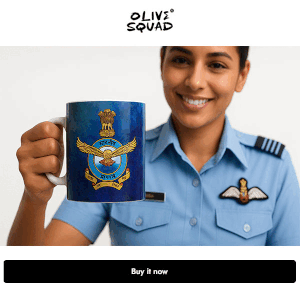Dear candidates, as Indian air force has declared the AFCAT 2 2014 result recently, many candidates are not able to login and check their marks they have scored in AFCAT and EKT exam. In this post we will be discussion about how to check your marks at careerairforce.nic.in. Candidate must have their login details of careerairforce.nic.in portal.
How to check AFCAT 2 2014 marks
1. Visit www.careerairforce.nic.in
2. Click on the candidates login button at the bottom right corner.
3. Enter your login details and valid captcha
4. Click on the “View Marks” on the right hand side bar.
5 Check your EKT and AFCAT 2014 marks.
There are many candidates who are not able to check their marks after login. We are suggesting them to check their result here, and also check their name in this list ( pending AFCAT 2 2014 EKT result ).
You can also write back to AFCAT cell here: [email protected]
UPDATE: Candidates can select AFSB centre and download their call letters now. Issues have been resolved in the portal.
Also Read
- AFCAT 2 2014 Exam Results Released by www.careerairforce.nic.in
- The Secret of Officer Like Qualities (OLQ) Revealed
.png) About SSBCrack Editorial Team
About SSBCrack Editorial Team