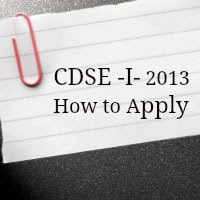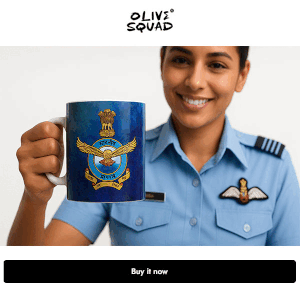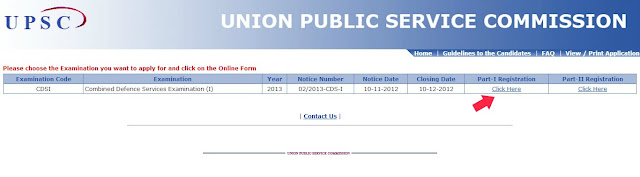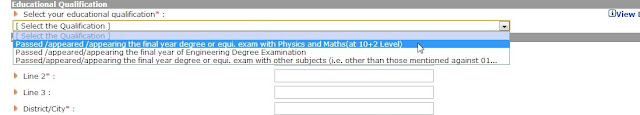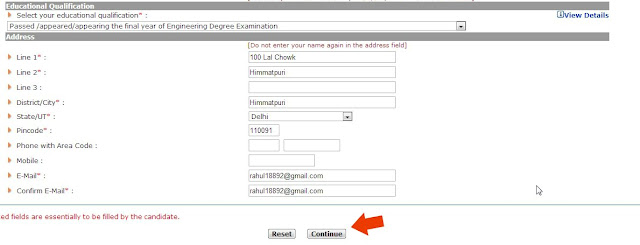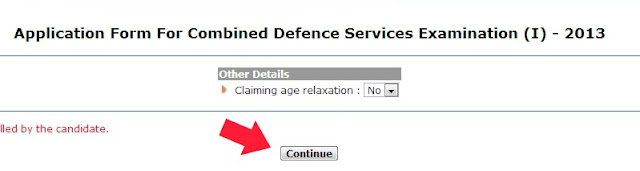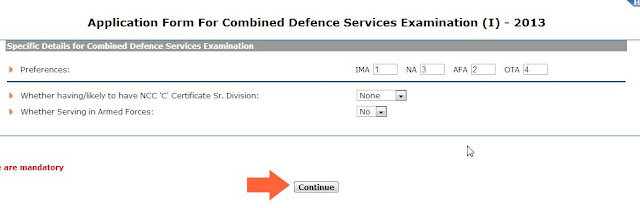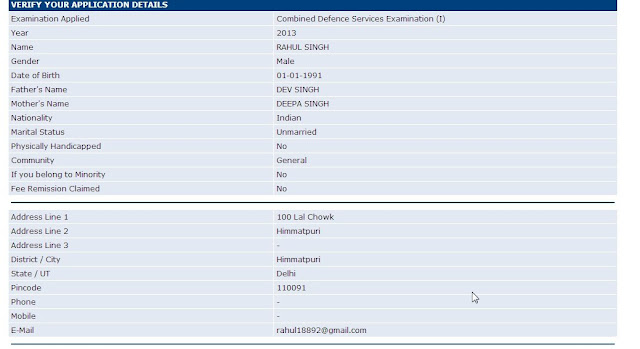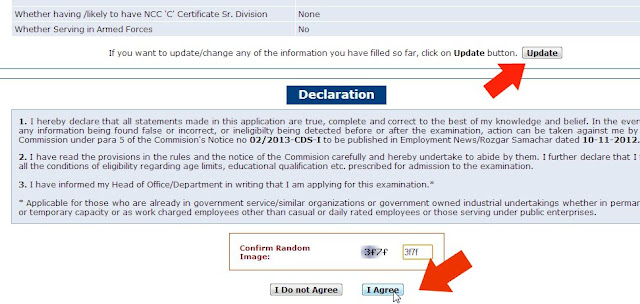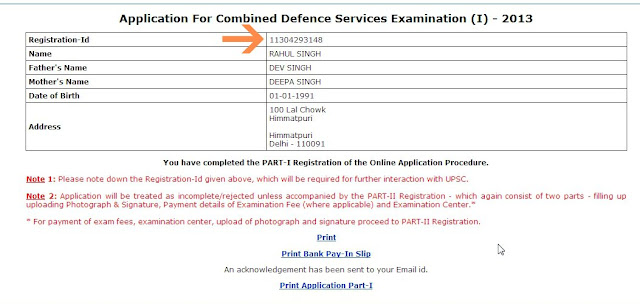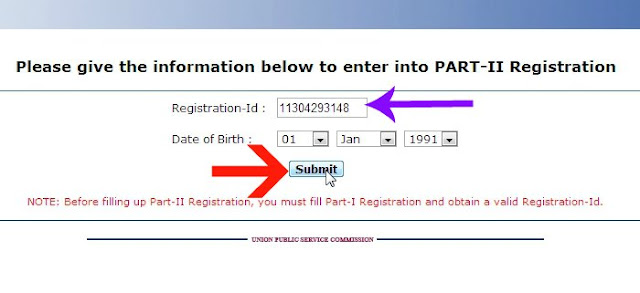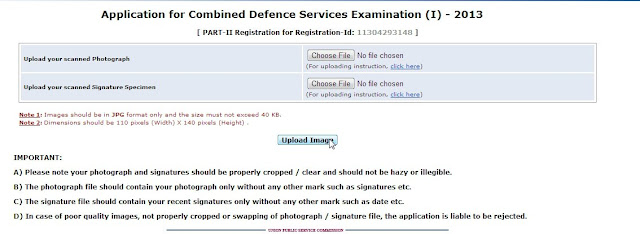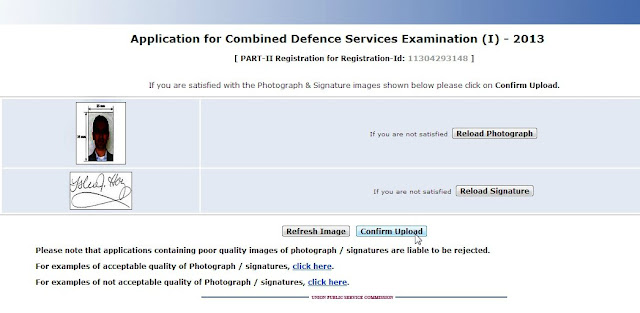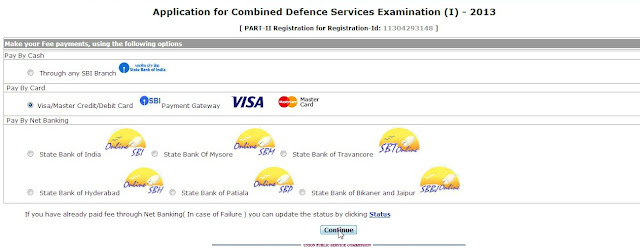How to apply for CDSE 2013
1. Visit www.upsconline.nic.in . Click on ” Part I Registration”.
- Any graduate with Physics and Maths (10+2) [ Passed or Appearing]
- Engineering Graduate [ passed or appearing]
- Any graduate with other subjects (other than mentioned in poin 1) [ Passed or Appearing]
5. If you are calming relaxation in age then select yes else no.
6. Select your preferences, you may or may not eligible for all academies, this is due to age eligibility. Select accordingly as shown.
7. After clicking continue, you will see all details at one place, you can edit or continue as per your requirement.
8. Click Update if you want to change any detail or else I Agree to proceed.
9. Now you can see your registration number, save your application part I form or you can take print out as well.
10. Now part-2 registration, enter your registration Id given in part-1 application form. Also enter your DOB and hit Submit.
11. Upload your photograph and signature, make sure your upload a good quality photograph and signature with correct dimensions. You can see some samples of rejected CDSE form due to improper uploads of photo and signature.
12. You can see your photo and signature after uploading them, you can reload them if you find some problem.
13. After confirming uploads, you can pay the fee by various means as shown below.