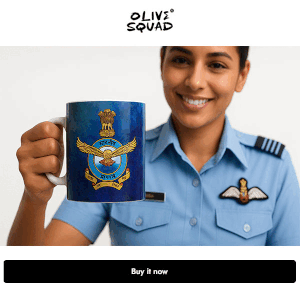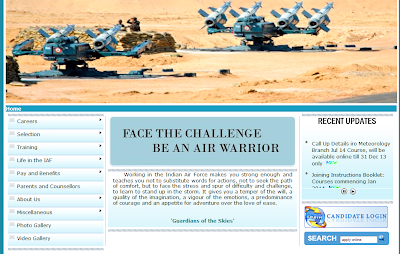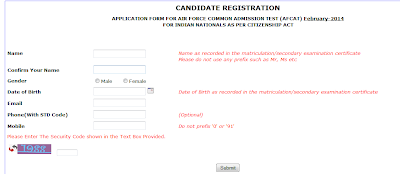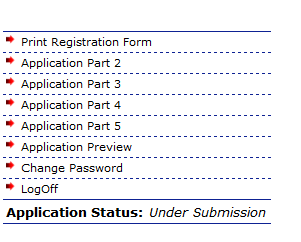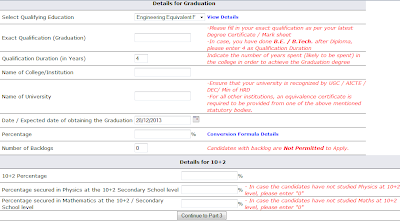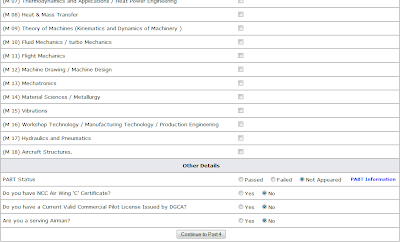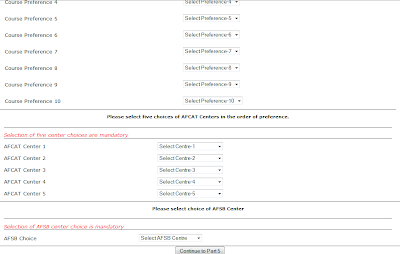AFCAT 1 2014 is scheduled to be held on 23 February 2014. You can apply online for this exam from the website careerairforce.nic.in. Candidates need to be ready with their important details like 12th and graduation marks, PABT details, number of subject studied in respective branch, choice of service etc. AFCAT 1 2014 online registration will go on till 12th Jan 2014.
- Go to the website: www.careerairforce.nic.inOn the bottom right side of the page, you would see a button of Candidate Login, click on that button.
- In that next page that will come up, click on new candidate.
- You would be directed to candidate registration form, fill up that form along with the security code and click on submit.
- You will receive an email on the email addresses provided by you.
- Now, login to your account on the website using the username and password provided in that email.
- On the left side of the page you would see various tabs, click on Application Part 2. Carefully, fill up that form following the guidelines next to each part.
- After completing part 2, click on the ‘continue to part 3’ button given on the bottom.
- In part three, you have to tick the subjects that you may have studied and also other details like if you have appeared for PABT or not.
- In the application form part 4, you have to fill up your course preference your, preferred AFCAT center and your AFSB center.
- In part five, you have to fill up other details. Also, you have to upload a photograph of yourself. Make sure the photo presents the full head from the top of the hair to the bottom of the chin. The soft copy of your photograph should be between 10 kb to 250 kb.
- After filling part five, you can preview your application form.
- In “Application Preview & Submit”, you need to scroll to the end of the page, click on ‘Final Submit’ button to complete your application form.
- No further changes would be allowed thereafter. Successful submission of application would be indicated on status on the left side window through the message ‘Application submitted to the Indian Air Force’. After the last date for receipt of applications, candidates who have successfully submitted their applications would be allotted AFCAT centers automatically as per a pre-determined logic. Candidates would be informed by e-mail about the allotment of centers.
Also Read
- AFCAT 2013 Cut Off Marks
- AFCAT 1 2014 Notification and Exam Date
- AFCAT 1/2013 Question Paper & Answers
- AFCAT Syllabus 2013
.png) About SSBCrack Editorial Team
About SSBCrack Editorial TeamThe Editorial Team of SSBCrack consists of a group of Professional writers and aspirants. Their main aim is to provide up to date information regarding SSB Interviews and sharing quality information about Indian Defence to help aspirants. Mail us to join our editorial team now.